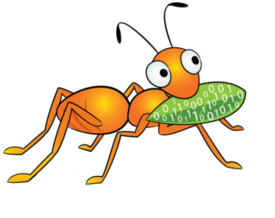Translators¶
Translating “translators”:
- A translator converts requests from users into requests for storage. One to one, one to many, one to zero (e.g. caching) .. figure:: ../_static/xlator.png
- A translator can modify requests on the way through :
- convert one request type to another ( during the request transfer amongst the translators)
- modify paths, flags, even data (e.g. encryption)
- Translators can intercept or block the requests. (e.g. access control)
- Or spawn new requests (e.g. pre-fetch)
How Do Translators Work?
- Translators are implemented as shared objects
- Dynamically loaded according to ‘volfile’
- dlopen/dlsync (setup pointers to parents/children)
- call init (constructor) (call IO functions through fops)
- There are conventions for validating/passing options, etc.
- The configuration of translators (since GlusterFS 3.1) is managed through the gluster command line interface (cli), so you don’t need to know in what order to graph the translators together.
Types of Translators¶
List of known translators with their current status.
| Translator Type | Functional Purpose |
|---|---|
| Storage | Lowest level translator, stores and accesses data from local file system. |
| Debug | Provide interface and statistics for errors and debugging. |
| Cluster | Handle distribution and replication of data as it relates to writing to and reading from bricks & nodes. |
| Encryption | Extension translators for on-the-fly encryption/decryption of stored data. |
| Protocol | Extension translators for client/server communication protocols. |
| Performance | Tuning translators to adjust for workload and I/O profiles. |
| Bindings | Add extensibility, e.g. The Python interface written by Jeff Darcy to extend API interaction with GlusterFS. |
| System | System access translators, e.g. Interfacing with file system access control. |
| Scheduler | I/O schedulers that determine how to distribute new write operations across clustered systems. |
| Features | Add additional features such as Quotas, Filters, Locks, etc. |
The default/general hierarchy of translators in vol files :
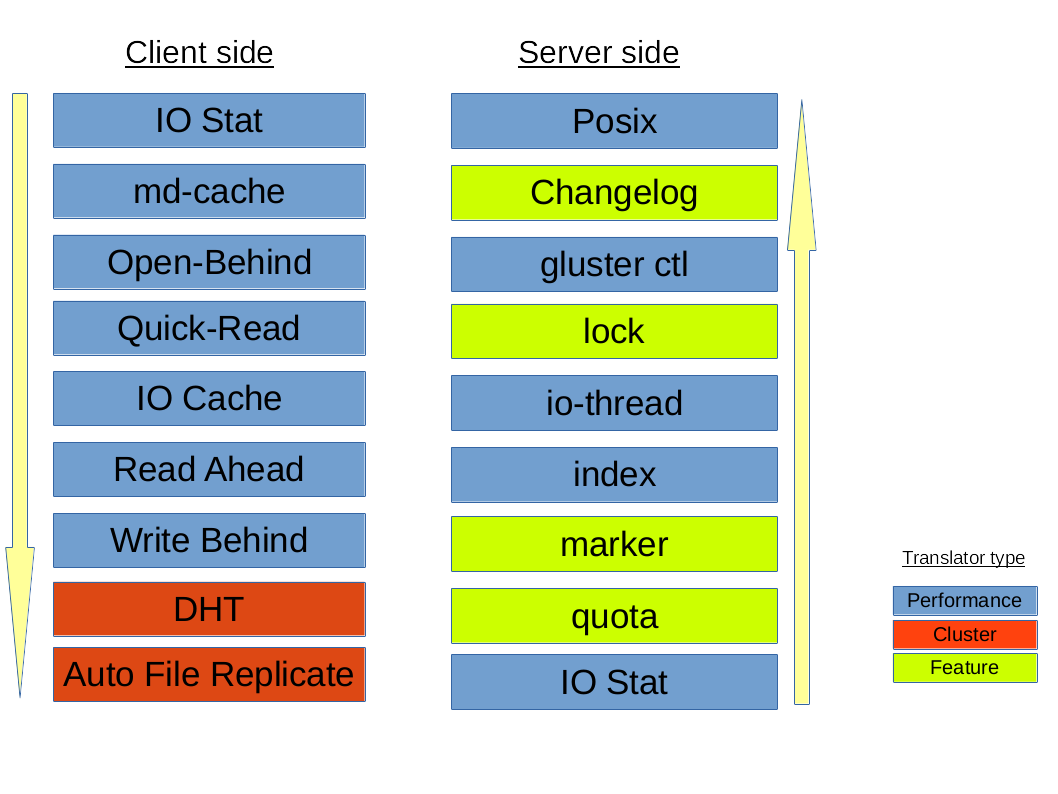
All the translators hooked together to perform a function is called a graph. The left-set of translators comprises of Client-stack.The right-set of translators comprises of Server-stack.
The glusterfs translators can be sub-divided into many categories, but two important categories are - Cluster and Performance translators :
One of the most important and the first translator the data/request has to go through is fuse translator which falls under the category of Mount Translators.
Cluster Translators:
- DHT(Distributed Hash Table)
- AFR(Automatic File Replication)
Performance Translators:
- io-cache
- io-threads
- md-cache
- open behind
- quick read
- read-ahead
- readdir-ahead
- write-behind
Other Feature Translators include:
- changelog
- locks: provides internal locking operations called
inodelkandentrylkwhich are used by AFR to achieve synchronization of operations on files or directories that conflict with each other.- marker
- quota
Debug Translators
- trace
- io-stats
DHT(Distributed Hash Table) Translator¶
What is DHT?
DHT is the real core of how GlusterFS aggregates capacity and performance across multiple servers. Its responsibility is to place each file on exactly one of its subvolumes – unlike either replication (which places copies on all of its subvolumes) or striping (which places pieces onto all of its subvolumes). It’s a routing function, not splitting or copying.
How DHT works?
The basic method used in DHT is consistent hashing. Each subvolume (brick) is assigned a range within a 32-bit hash space, covering the entire range with no holes or overlaps. Then each file is also assigned a value in that same space, by hashing its name. Exactly one brick will have an assigned range including the file’s hash value, and so the file “should” be on that brick. However, there are many cases where that won’t be the case, such as when the set of bricks (and therefore the range assignment of ranges) has changed since the file was created, or when a brick is nearly full. Much of the complexity in DHT involves these special cases, which we’ll discuss in a moment.
When you open() a file, the distribute translator is giving one piece of information to find your file, the file-name. To determine where that file is, the translator runs the file-name through a hashing algorithm in order to turn that file-name into a number.
A few Observations of DHT hash-values assignment:
- The assignment of hash ranges to bricks is determined by extended attributes stored on directories, hence distribution is directory-specific.
- Consistent hashing is usually thought of as hashing around a circle, but in GlusterFS it’s more linear. There’s no need to “wrap around” at zero, because there’s always a break (between one brick’s range and another’s) at zero.
- If a brick is missing, there will be a hole in the hash space. Even worse, if hash ranges are reassigned while a brick is offline, some of the new ranges might overlap with the (now out of date) range stored on that brick, creating a bit of confusion about where files should be.
AFR(Automatic File Replication) Translator¶
The Automatic File Replication (AFR) translator in GlusterFS makes use of the extended attributes to keep track of the file operations.It is responsible for replicating the data across the bricks.
Responsibilities of AFR¶
Its responsibilities include the following:
- Maintain replication consistency (i.e. Data on both the bricks should be same, even in the cases where there are operations happening on same file/directory in parallel from multiple applications/mount points as long as all the bricks in replica set are up).
- Provide a way of recovering data in case of failures as long as there is at least one brick which has the correct data.
- Serve fresh data for read/stat/readdir etc.
Overall working of GlusterFS¶
As soon as GlusterFS is installed in a server node, a gluster management daemon(glusterd) binary will be created. This daemon should be running in all participating nodes in the cluster. After starting glusterd, a trusted server pool(TSP) can be created consisting of all storage server nodes (TSP can contain even a single node). Now bricks which are the basic units of storage can be created as export directories in these servers. Any number of bricks from this TSP can be clubbed together to form a volume.
Once a volume is created, a glusterfsd process starts running in each of the participating brick. Along with this, configuration files known as vol files will be generated inside /var/lib/glusterd/vols/. There will be configuration files corresponding to each brick in the volume. This will contain all the details about that particular brick. Configuration file required by a client process will also be created. Now our filesystem is ready to use. We can mount this volume on a client machine very easily as follows and use it like we use a local storage:
# mount.glusterfs <IP or hostname>:<volume_name> <mount_point>
IP or hostname can be that of any node in the trusted server pool in which the required volume is created.
When we mount the volume in the client, the client glusterfs process communicates with the servers’ glusterd process. Server glusterd process sends a configuration file (vol file) containing the list of client translators and another containing the information of each brick in the volume with the help of which the client glusterfs process can now directly communicate with each brick’s glusterfsd process. The setup is now complete and the volume is now ready for client’s service.
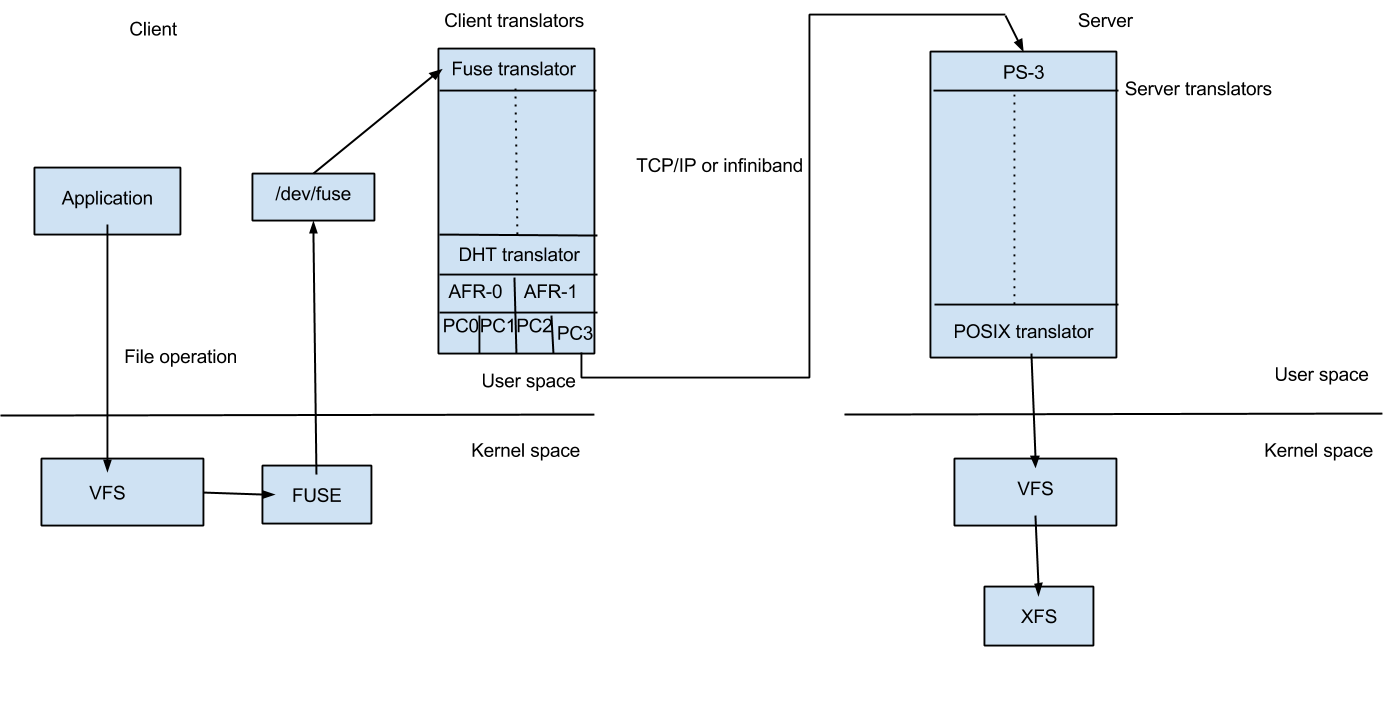
When a system call (File operation or Fop) is issued by client in the mounted filesystem, the VFS (identifying the type of filesystem to be glusterfs) will send the request to the FUSE kernel module. The FUSE kernel module will in turn send it to the GlusterFS in the userspace of the client node via /dev/fuse (this has been described in FUSE section). The GlusterFS process on the client consists of a stack of translators called the client translators which are defined in the configuration file(vol file) send by the storage server glusterd process. The first among these translators being the FUSE translator which consists of the FUSE library(libfuse). Each translator has got functions corresponding to each file operation or fop supported by glusterfs. The request will hit the corresponding function in each of the translators. Main client translators include:
- FUSE translator
- DHT translator- DHT translator maps the request to the correct brick that contains the file or directory required.
- AFR translator- It receives the request from the previous translator and if the volume type is replicate, it duplicates the request and pass it on to the Protocol client translators of the replicas.
- Protocol Client translator- Protocol Client translator is the last in the client translator stack. This translator is divided into multiple threads, one for each brick in the volume. This will directly communicate with the glusterfsd of each brick.
In the storage server node that contains the brick in need, the request again goes through a series of translators known as server translators, main ones being:
- Protocol server translator
- POSIX translator
The request will finally reach VFS and then will communicate with the underlying native filesystem. The response will retrace the same path.