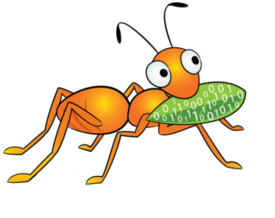Quick Start Guide¶
For this tutorial, we will assume you are using Fedora 22 (or later) virtual machine(s). If you would like a more detailed walk through with instructions for installing using different methods (in local virtual machines, EC2 and baremetal) and different distributions, then have a look at the Install Guide.
Single Node Cluster¶
This is to demonstrate installation and setting up of GlusterFS in under five minutes. You would not want to do this in any real-world scenario.
Install glusterfs client and server packages:
# yum install glusterfs glusterfs-server glusterfs-fuse
Start glusterd service:
# service glusterd start
Create 4 loopback devices to be consumed as bricks. This exercise is to simulate 4 hard disks in 4 different nodes. Format the loopback devices with XFS filesystem and mount it.
# truncate -s 1GB /srv/disk{1..4}
# for i in `seq 1 4`;do mkfs.xfs -i size=512 /srv/disk$i ;done
# mkdir -p /export/brick{1..4}
# for i in `seq 1 4`;do echo "/srv/disk$i /export/brick$i xfs loop,inode64,noatime,nodiratime 0 0" >> /etc/fstab ;done
# mount -a
Create a 2x2 Distributed-Replicated volume and start it:
# gluster volume create test replica 2 transport tcp `hostname`:/export/brick{1..4}/data force
# gluster volume start test
Mount the volume for consumption:
# mkdir /mnt/test
# mount -t glusterfs `hostname`:test /mnt/test
For illustration, create 10 empty files and see how it gets distributed and replicated among the 4 bricks that make up the volume.
# touch /mnt/test/file{1..10}
# ls /mnt/test
# tree /export/
Multi Node Cluster¶
Step 1 – Have at least two nodes¶
- Fedora 22 (or later) on two nodes named “server1” and “server2”
- A working network connection
- At least two virtual disks, one for the OS installation, and one to be used to serve GlusterFS storage (sdb). This will emulate a real world deployment, where you would want to separate GlusterFS storage from the OS install.
Step 2 - Format and mount the bricks¶
(on both nodes): Note: These examples are going to assume the brick is going to reside on /dev/sdb1.
# mkfs.xfs -i size=512 /dev/sdb1
# mkdir -p /data/brick1
# echo '/dev/sdb1 /data/brick1 xfs defaults 1 2' >> /etc/fstab
# mount -a && mount
You should now see sdb1 mounted at /data/brick1
Step 3 - Installing GlusterFS¶
(on both servers) Install the software
# yum install glusterfs-server
Start the GlusterFS management daemon:
# service glusterd start
# service glusterd status
Step 4 - Configure the trusted pool¶
From “server1”
# gluster peer probe server2
Note: When using hostnames, the first server needs to be probed from one other server to set its hostname.
From “server2”
# gluster peer probe server1
Note: Once this pool has been established, only trusted members may probe new servers into the pool. A new server cannot probe the pool, it must be probed from the pool.
Step 5 - Set up a GlusterFS volume¶
From any single server:
# gluster volume create gv0 replica 2 server1:/data/brick1/gv0 server2:/data/brick1/gv0
# gluster volume start gv0
Confirm that the volume shows “Started”:
# gluster volume info
Note: If the volume is not started, clues as to what went wrong will be in log files under /var/log/glusterfs on one or both of the servers - usually in etc-glusterfs-glusterd.vol.log
Step 6 - Testing the GlusterFS volume¶
For this step, we will use one of the servers to mount the volume. Typically, you would do this from an external machine, known as a “client”. Since using this method would require additional packages to be installed on the client machine, we will use one of the servers as a simple place to test first, as if it were that “client”.
# mount -t glusterfs server1:/gv0 /mnt
# for i in `seq -w 1 100`; do cp -rp /var/log/messages /mnt/copy-test-$i; done
First, check the mount point:
# ls -lA /mnt | wc -l
You should see 100 files returned. Next, check the GlusterFS mount points on each server:
# ls -lA /data/brick1/gv0
You should see 100 files on each server using the method we listed here. Without replication, in a distribute only volume (not detailed here), you should see about 50 files on each one.